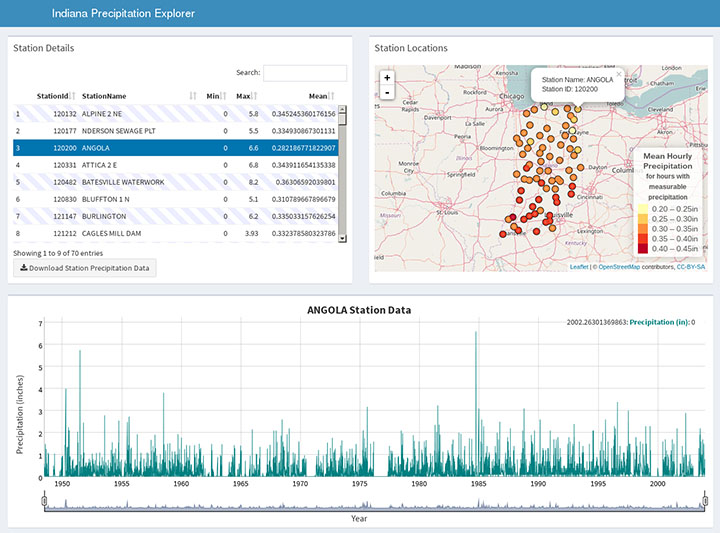Applications
Run Applications
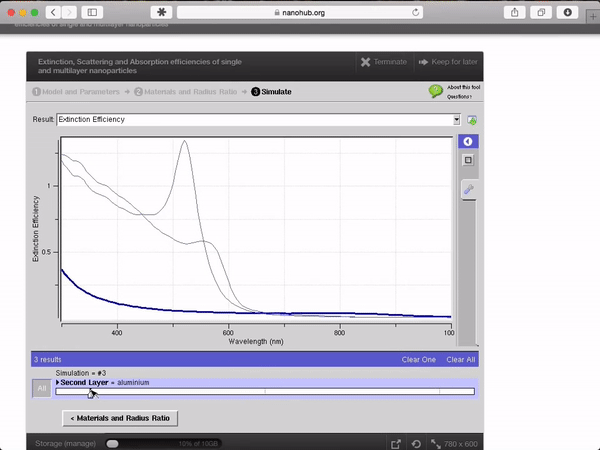
Supported Applications
Develop tool applications through Jupyter Notebooks, RStudio, and other Web Applications. Learn more about tools by reading the Hubzero® Tool Documentation.
Jupyter Notebooks
The Jupyter Notebooks is an open source web application that can be integrated into the Hubzero® architecture. Notebooks containing live code, such as equations, visualizations, modeling, and much more, can be published for data analysis and machine learning purposes. The Hubzero® unique Jupyter integration includes an extensive library of installed scientific libraries that can be customized for each hub; all members can run the same notebooks, new environments are created from the latest sources, and published notebooks always run in the environment in which they were created.
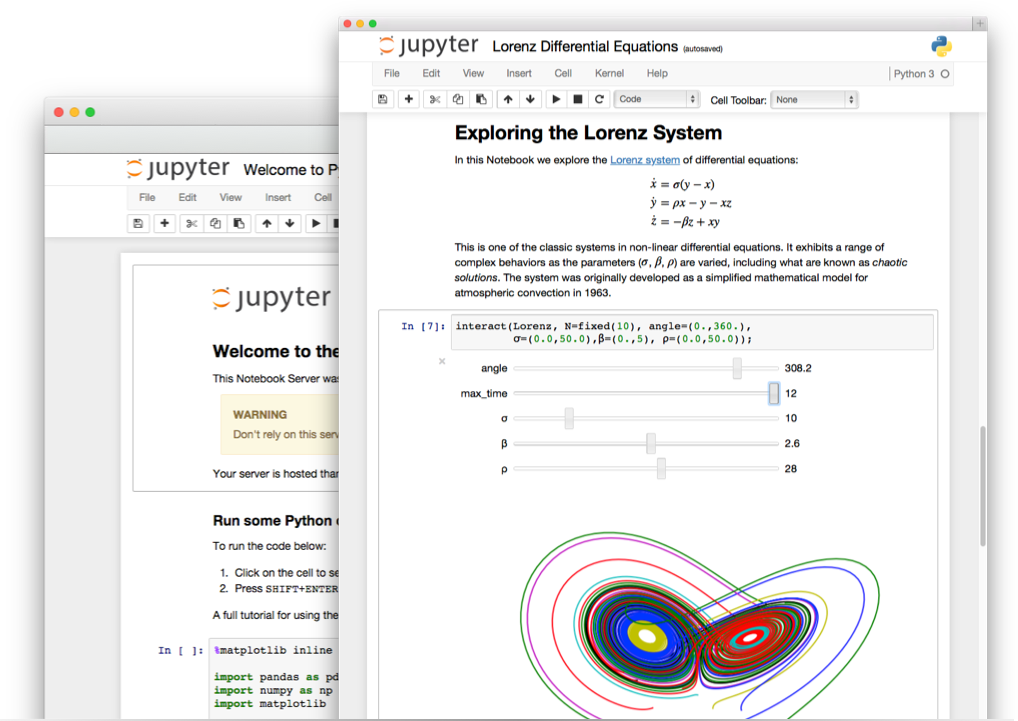
R-Studio Applications
R-Studio is an open source integrated development environment for R. Usually used for statistical computing and graphics; the Hubzero® integration of RStudio allows members to access the various RStudio tools from inside a hub. After installing RStudio, the application runs inside a Hubzero® tool container, which allows any member to access RStudio from their web browser.